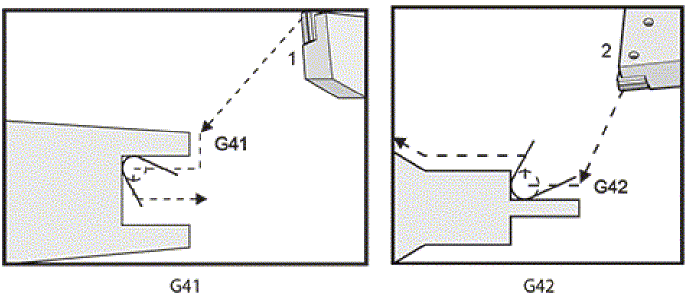|
|
G40 = Nose R/Tool radius compensation mode cancel
G41 = Nose R/Tool radius compensation left mode ON
G42 = Nose R/Tool radius compensation right mode
- G40 serves to cannel the tool nose radius compensation mode.
- Tool nose radius compensation function pre reads the data in the following two move command blocks and controls the tool nose radius centre path by the intersection point calculation method so that it is offset from the programmed path by an amount equivalent to the nose radius
- The tool nose radius compensation amount corresponds to the tool length number and it should be preset with the tool nose point.
- If four or more blocks without move commands exist in five continuous blocks, overcutting or undercutting will result .However ,blocks in which optional block skip is valid are ignored.
- Tool nose radius
compensation function is also valid for fixed cycles (G77 to G79 or
*G90 to G92) and for roughing cycles (G70, G71, G72 and G73).
However, in the roughing cycles, the tool nose radius compensation function applied for finish shape is cancelled and upon completion of the roughing, NC unit will re-centre the compensation mode. - With threading commands, compensation is temporarily cancelled in one block before.